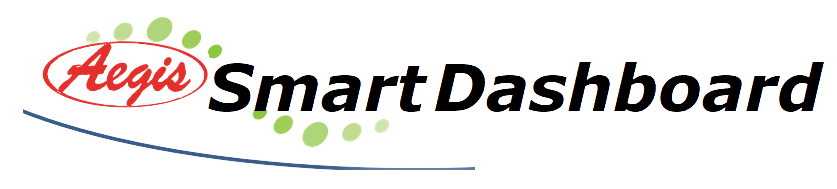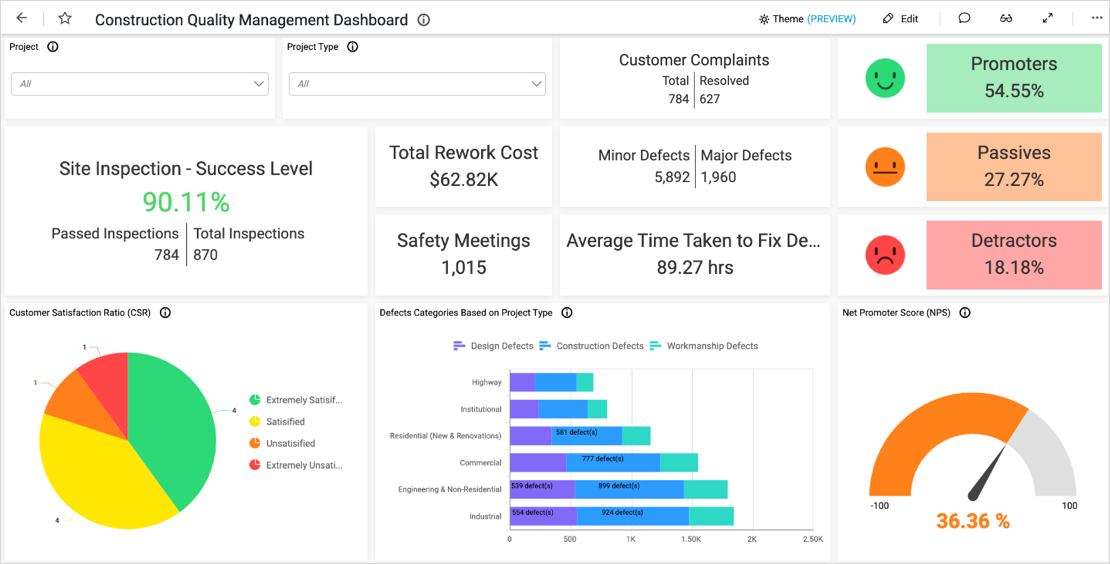- Firstly, how much of the budget have we spent?
- Secondly, how much work is in progress, completed, and not started for a given project?
- Thirdly, what are our projects’ stages?
- How much of the workload is overdue?
- Finally, what does our resource allocation look like?
Track Construction KPIs and Project Details
The dashboard’s card widgets provide a quick and easy visual reference for noting the project type, head, start date, and end date. Viewers can also see the team’s budget use and the project’s duration.
In addition, the widgets on the dashboard’s second row offer insight into the projects’ work statuses and stages, along with their completion percentages and durations (in days). Similarly, the “Workload” stacked bar chart outlines how many resources are completed, remaining, and overdue.
Finally, the “Budget Variance” and “Actual vs Planned Resource” charts detail the team’s budget and resource allocations for each project.
This data allows leaders to ensure the team is on track to complete their work on time and on budget.
Filter Your Data
One key feature of this dashboard is its versatility. With the “Project” drop-down list box filter, viewers can display construction KPIs for any of the team’s 30 projects. Users can reset the filter by clicking the funnel-shaped icon in the upper right corner of the list box.