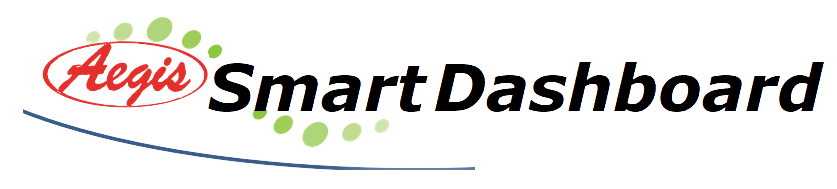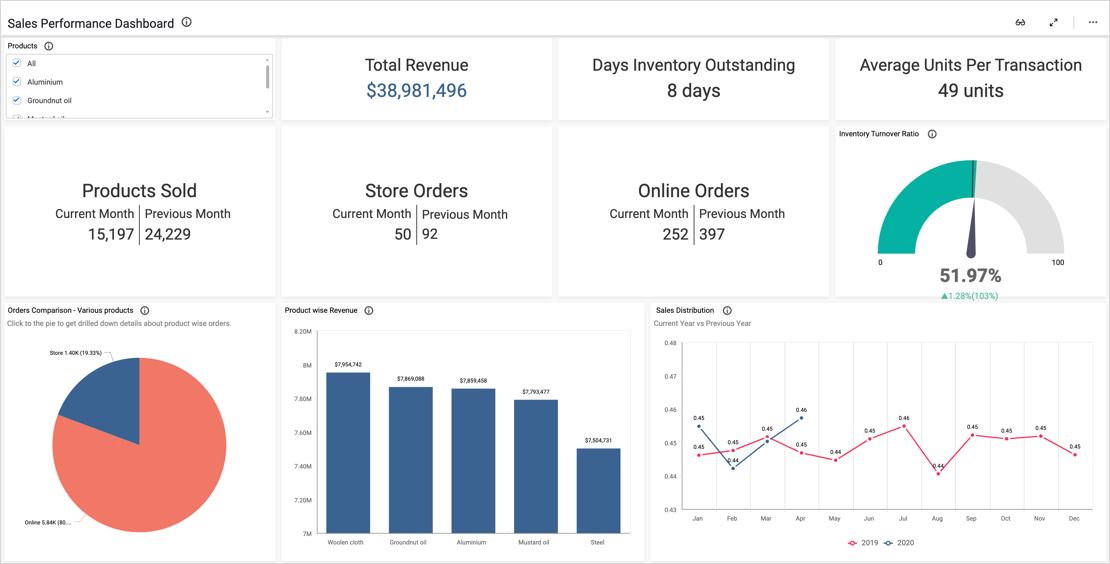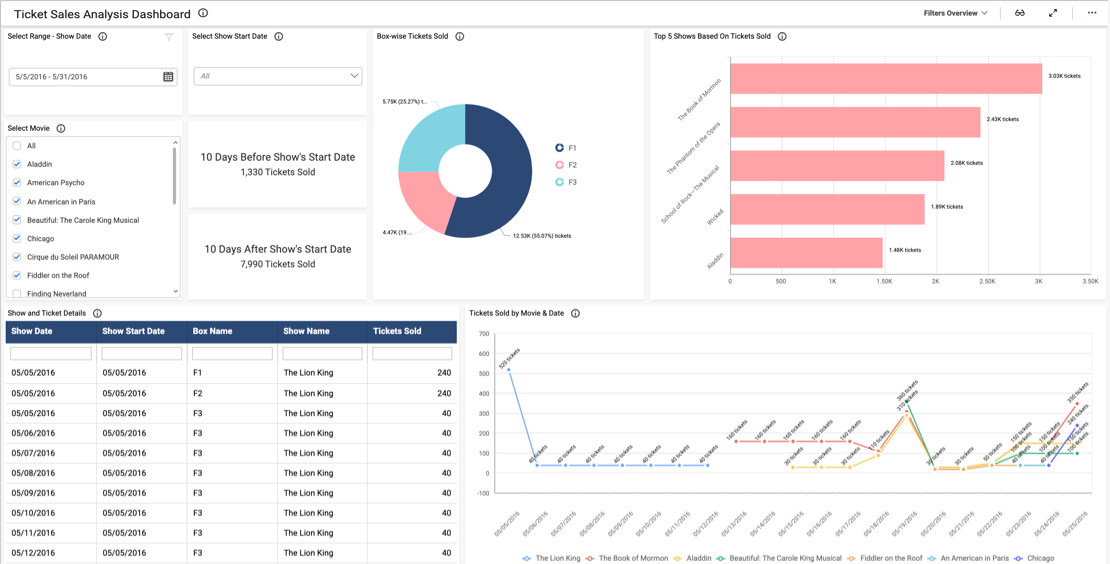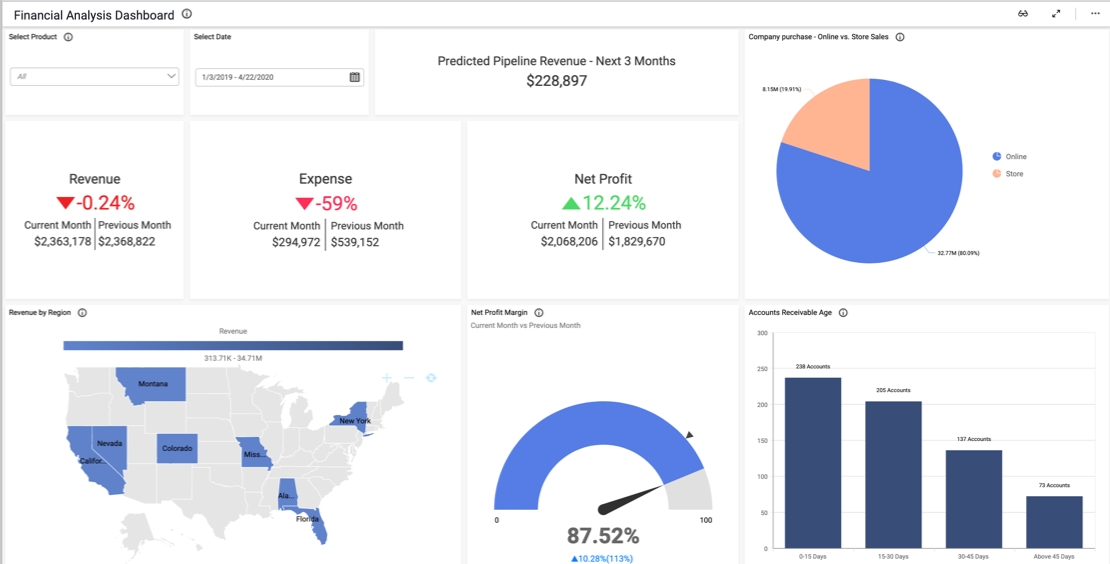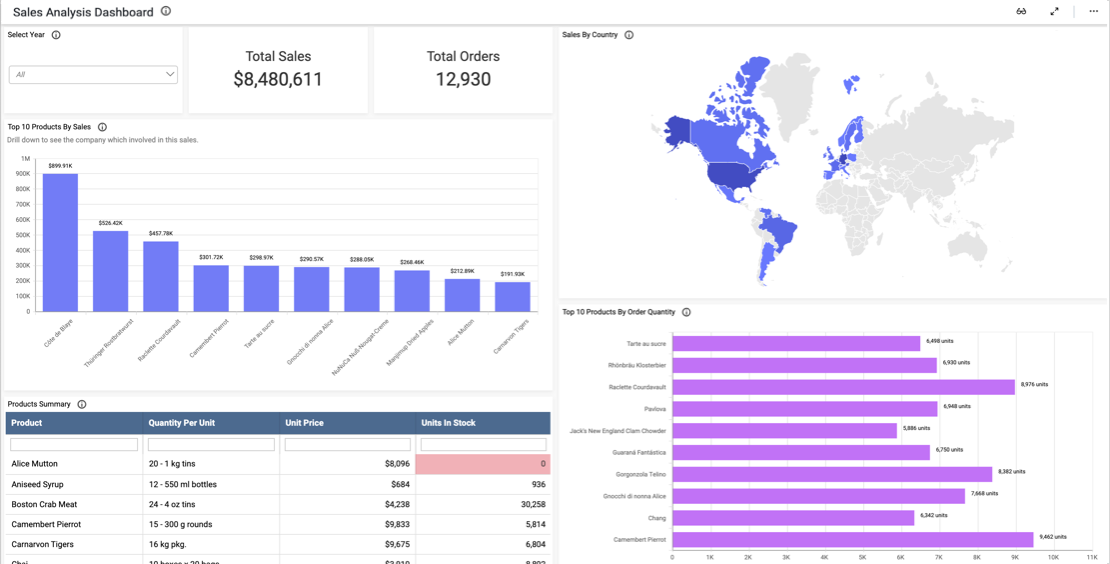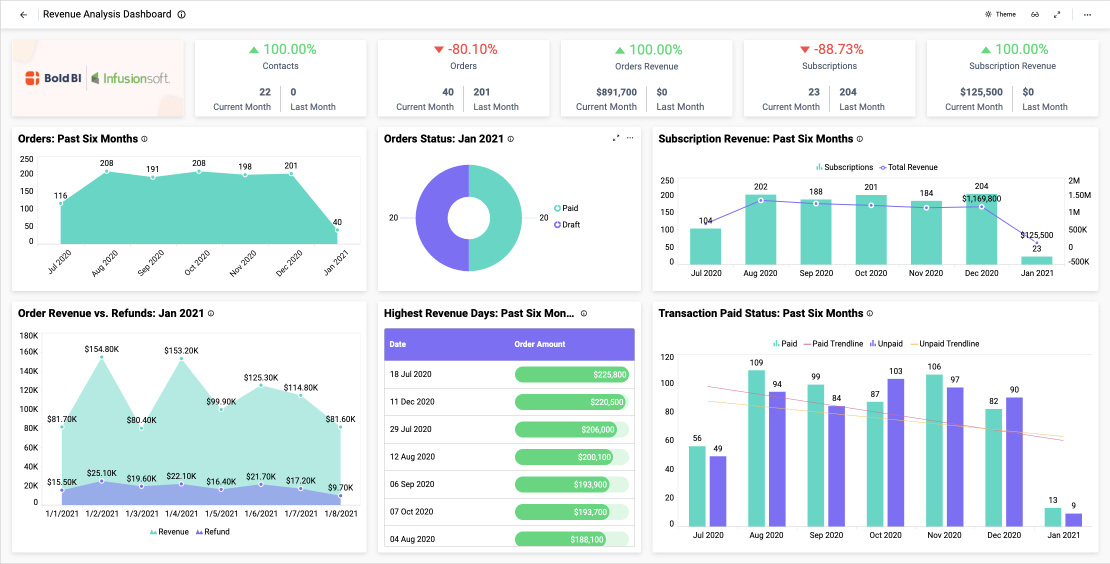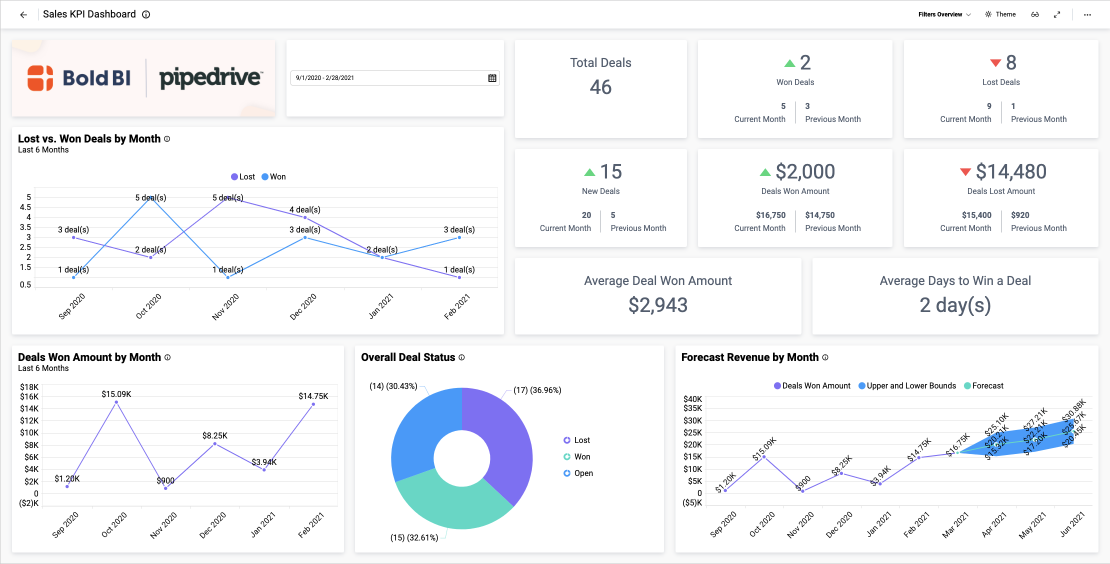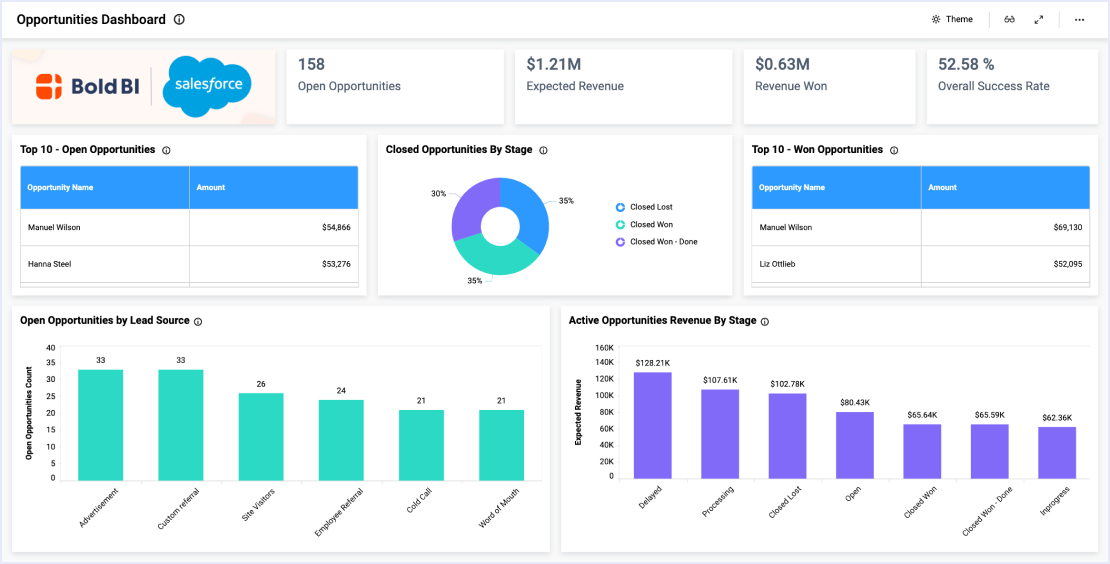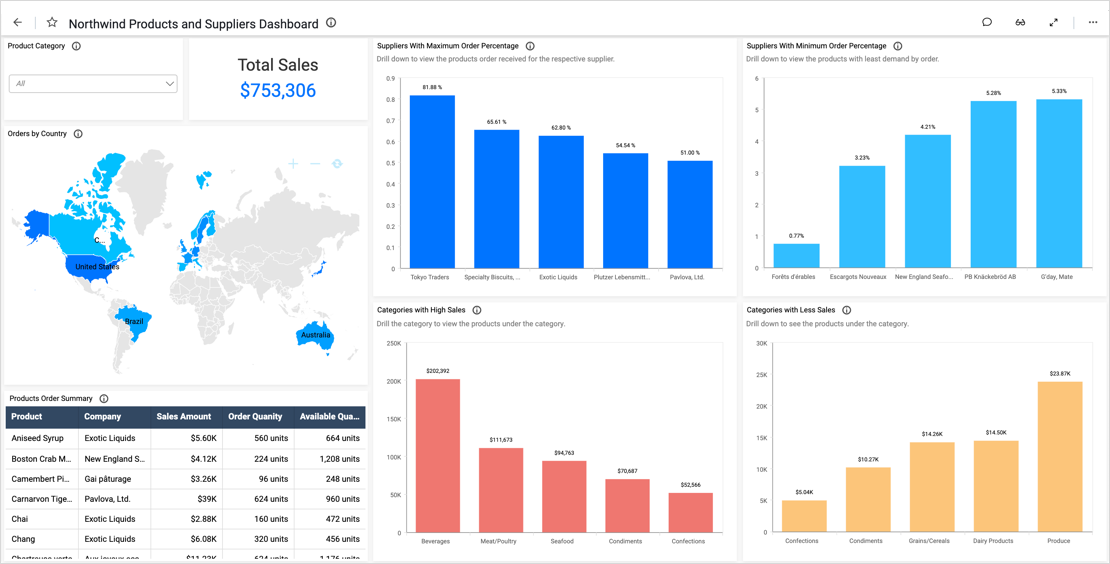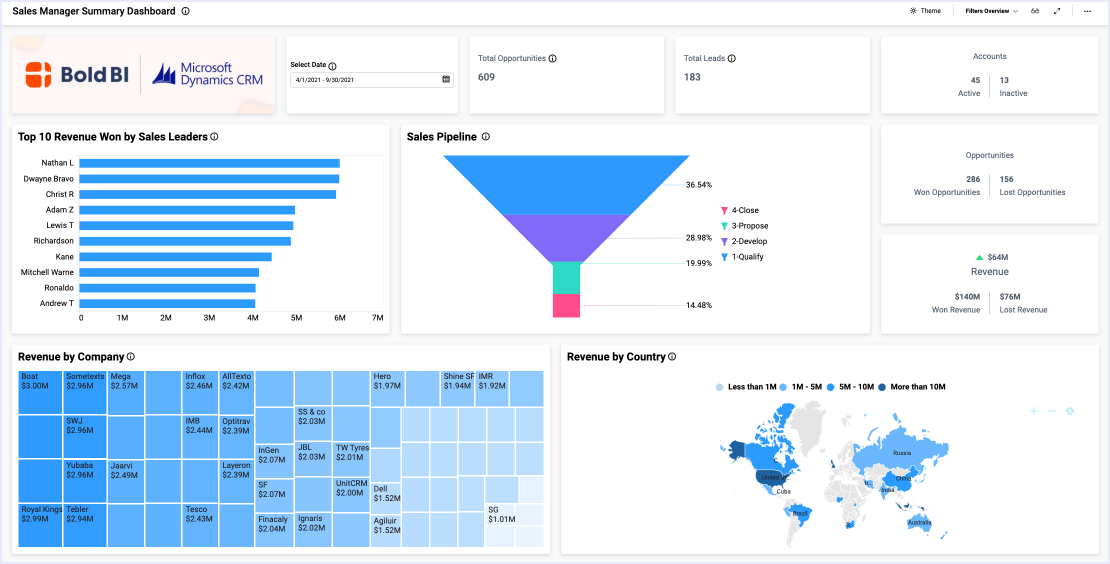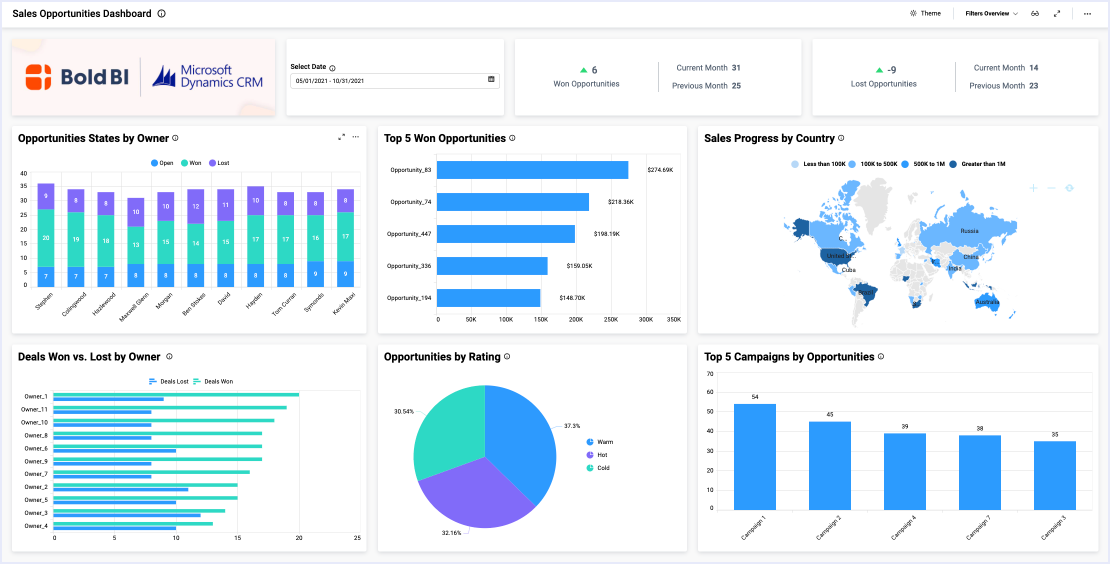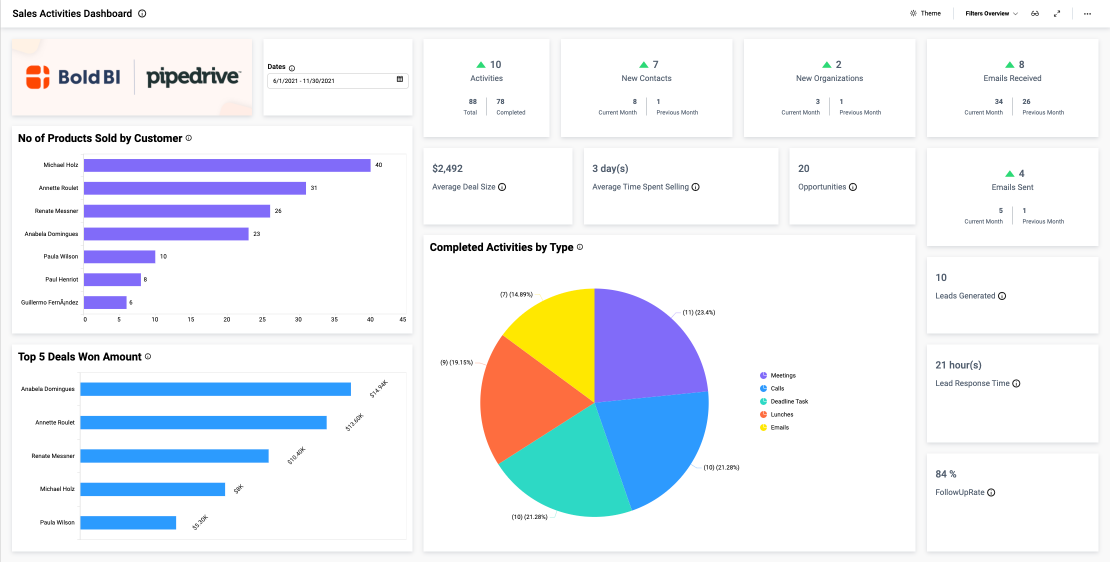- Firstly, what is our overall sales number?
- Secondly, how many tickets are still available?
- Thirdly, how do our sales break down by date, category, and location?
- Finally, which events are our top sellers?
Analyze Ticket Sale Trends to Meet Customer Needs
Firstly, with the card widgets at the top of the dashboard, sales leaders can quickly see the number of available tickets and the team’s overall sales number. They can also see the total number of events and the total number of tickets sold. Then, with the two doughnut charts on the right side of the dashboard, viewers can see how ticket sales break down by category, along with the top 5 events.
The area chart in the second row of the dashboard displays ticket sales for the past six months while the spline chart beside it outlines daily sales for the past 30 days. Meanwhile, the Ticket Summary grid displays key event information such as start time, category, venue, the number of tickets sold, and the price. Finally, the Tickets Sold by Category across States widget tracks the number of tickets sold by category and state.
In sum, with this data, the ticket agency can monitor trends to optimize sales and ensure they are meeting customers’ needs.